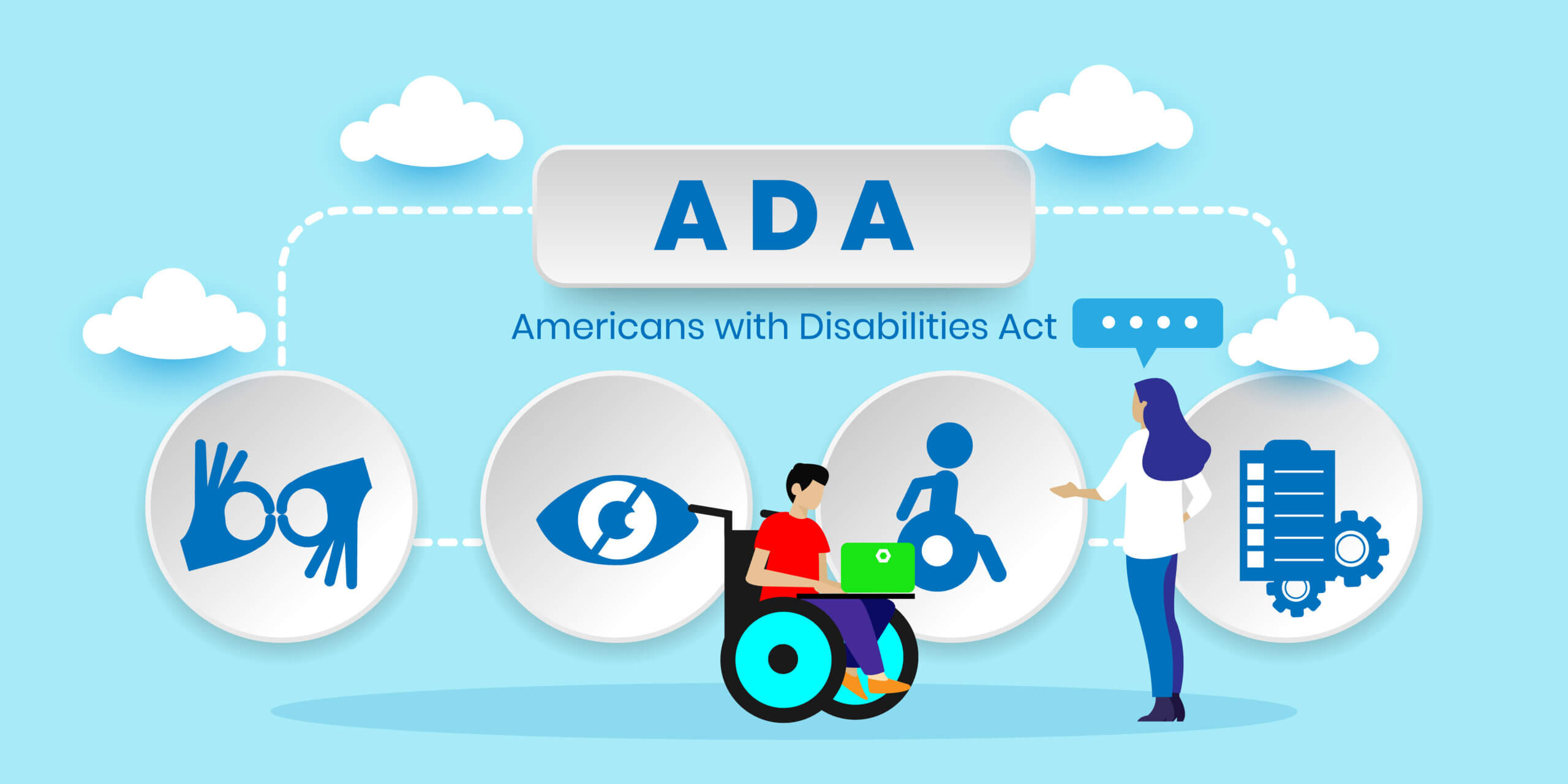As if government finance teams didn’t have enough on their plate, new ADA rules now require Budget Books, ACFRs, and community engagement portals to meet WCAG 2.1 Level AA standards by 2026-2027. These updates carry strict legal, financial, and reputational risks if ignored. Here’s what finance teams need to know now.
What Are the New ADA Compliance Requirements for Government Websites?
The Department of Justice finalized new rules on April 24, 2024, that fundamentally change how state and local governments approach digital accessibility. For quick reference, here’s the compliance timeline:
- April 24, 2026: Governments serving 50,000+ people must comply
- April 26, 2027: Smaller entities and special district governments must comply
- Technical requirement: WCAG 2.1 Level AA (50 specific success criteria covering text, navigation, forms, and documents)
The rule specifically covers “web content and mobile apps that the public entity provides or makes available”—which directly includes Budget Books, Annual Comprehensive Financial Reports (ACFRs), and community engagement platforms.
Why Are Government Finance Teams Heavily Impacted by ADA Rules?
Finance departments publish the most document-heavy, data-intensive materials governments release. That makes them more exposed to ADA scrutiny than other departments.
Documents that must meet ADA compliance:
- Budget Books with complex charts and financial data
- ACFRs containing detailed financial statements
- Community engagement portals for budget transparency
- Performance dashboards and financial reporting tools
- Public meeting materials and presentation slides
Here’s the thing most people don’t realize: ADA compliance for government websites extends far beyond your main homepage. Every PDF, every chart, every financial dashboard must meet accessibility standards.
What Does WCAG 2.1 Level AA Mean for Financial Documents?
Web accessibility guidelines under WCAG 2.1 Level AA include 50 specific success criteria. For government finance teams, here are the most critical requirements:
Visual Accessibility Requirements
- Color contrast: Minimum 4.5:1 ratio for normal text, 3:1 for large text
- Text scaling: Must be resizable up to 200% without loss of functionality
- Alt text: All images, charts, and graphs need descriptive alternatives
- Color independence: Information cannot rely on color alone
Navigation and Structure Requirements
- Keyboard navigation: Full functionality without a mouse
- Consistent navigation: Predictable page structure and menus
- Clear headings: Proper H1, H2, H3 hierarchy for screen readers
- Focus indicators: Visible indication of keyboard focus
Document Accessibility Requirements
- PDF structure: Properly tagged and structured documents
- Table headers: Clear column and row identifiers
- Form labels: Clear, descriptive labels for all input fields
- Error messages: Specific, helpful guidance for form errors
The reality? Most finance teams currently publish documents that don’t meet these standards. Traditional PDF exports from Excel or legacy financial systems rarely include proper accessibility features.
How Much Do ADA Compliance Violations Cost Government Entities?
Recent data reveals significant financial and operational risks for non-compliant government websites:
2024 lawsuit statistics:
- 4,000+ ADA website accessibility lawsuits filed in 2024
- Settlement range: $50,000 to $300,000 plus legal fees
- Average case duration: 12-18 months
- Repeat lawsuit rate: 25% of companies sued multiple times
Additional consequences include:
- DOJ investigations and mandatory remediation orders
- Audit findings affecting compliance ratings
- Public scrutiny and reputational damage
- Delayed publication of required financial reports
When your ACFR or Budget Book doesn’t meet accessibility standards, you’re not just facing legal risk—you’re potentially delaying critical reporting deadlines that auditors and governing bodies depend on.
What Are the Biggest Accessibility Barriers in Government Financial Reporting?
Traditional financial reporting methods create multiple accessibility barriers:
Spreadsheet-based challenges:
- Excel charts don’t generate accessible alternatives automatically
- Manual PDF creation rarely includes proper accessibility tags
- Complex tables lack proper header associations
- Color-coded data excludes users with visual impairments
Legacy system limitations:
- Outdated financial software doesn’t support modern accessibility features
- Manual formatting processes are time-consuming and error-prone
- Updates and revisions often break manually-added accessibility features
- No automated compliance checking
Resource constraints:
- Limited training on accessibility requirements
- Competing priorities and tight deadlines
- Insufficient budget for accessibility tools
How Can Government Finance Teams Achieve WCAG Compliance?
Step 1: Conduct an Accessibility Audit (Timeline: 2-4 weeks)
Evaluate your current financial publications:
- Most recent Budget Book and ACFR
- Online financial dashboards or transparency portals
- PDF documents published on your website
- Forms used for public input or feedback
Use these audit tools:
- WAVE Web Accessibility Evaluator (free)
- axe accessibility checker (free browser extension)
- Manual testing with screen readers
- Color contrast analyzers
Step 2: Prioritize High-Impact Documents (Timeline: 1-2 weeks)
Focus on documents with the highest public access:
- Annual Budget Books (typically 100+ pages)
- ACFRs (often 200+ pages)
- Monthly financial reports
- Public meeting materials
Step 3: Choose Accessibility-First Tools (Timeline: 4-8 weeks)
Modern financial reporting platforms, such as Gravity, build accessibility into the document generation process rather than requiring manual fixes afterward.
Key features to look for:
- Automatic PDF tagging and structure
- Built-in color contrast compliance
- Screen reader-compatible chart generation
- Keyboard navigation support
- WCAG 2.1 AA templates
Step 4: Implement Training and Workflows (Timeline: 6-12 weeks)
Staff training priorities:
- Understanding WCAG 2.1 Level AA requirements
- Using accessibility-checking tools
- Creating accessible content from the start
- Testing with assistive technologies
Workflow improvements:
- Accessibility checkpoints in document review process
- Template standardization for consistent formatting
- Quality assurance procedures before publication
What Questions Should Government Finance Teams Ask About ADA Compliance?
Frequently Asked Questions
Q: Do internal financial reports need to meet ADA compliance? A: No. Only documents “provided or made available” to the public require compliance. Internal-only reports are typically exempt, but best practice is to use accessible formats consistently.
Q: Can we use accessibility overlay widgets to achieve compliance? A: No. In 2024, over 1,000 businesses were sued despite having accessibility widgets. These tools don’t address underlying accessibility barriers and provide no legal protection.
Q: What happens if we can’t meet the 2026-2027 deadlines? A: The rule allows for “undue financial and administrative burden” exceptions, but these require extensive documentation and don’t eliminate the obligation to provide alternative access methods.
Q: How much time should we budget for making documents accessible? A: Manual accessibility fixes can add 20-40% to document preparation time. Automated solutions reduce this to 5-10% while ensuring more consistent compliance.
Q: Are there specific requirements for financial charts and graphs? A: Yes. All visual content needs text alternatives, proper color contrast, and structured data tables as backups for complex visualizations.
Building for Long-Term Success with Inclusive Web Design
Meeting ADA compliance requirements positions government finance teams for broader trends toward transparency and community engagement.
Future-proofing benefits:
- Better prepared for evolving accessibility standards (WCAG 2.2, 3.0)
- Improved public trust through inclusive communication
- Reduced legal and operational risk
- More efficient document production workflows
Community impact:
- 61 million Americans live with disabilities
- 71 million Baby Boomers increasingly rely on accessible digital experiences
- Accessible documents benefit all users, not just those with disabilities
The 2026-2027 deadlines may seem distant, but implementing accessible reporting workflows takes time—especially when dealing with complex financial data and existing system constraints.
Ready to see how modern platforms handle ADA compliance automatically? Learn more about Gravity’s integrated financial reporting solutions that build accessibility into your documents from day one, ensuring your team meets compliance requirements while improving efficiency and public engagement.